When this setting has been enabled and a client without credit card on file goes online to book an appointment, they will be prompted to add their credit card to complete the booking. The booking process will remain the same, client will select the service they wish to book and the time, but then they will be prompted to input their credit card details to complete their booking: 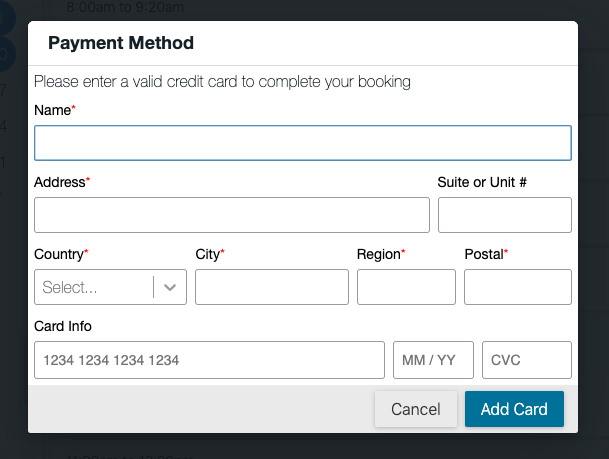
If the card details that the client inputs are highlighted in red text, it means the card they are entering is invalid. If they click the Add Card when the card details are red they will receive an alert letting them know that the card has not been added.
When the card has been added successfully, the client will see a confirmation message and they can finish making their appointment by clicking the Book Session button. 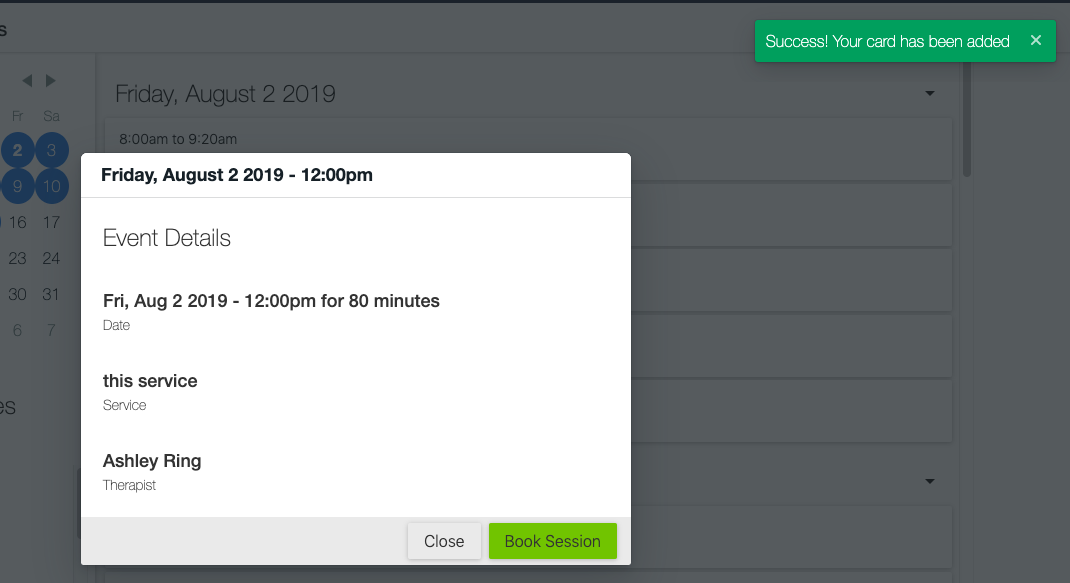
Please note: The client will only be prompted to add a credit card when booking sessions if they DO NOT yet have a card saved to their profile. Clients who already have a credit card saved to their client profile will be able to book sessions without having to input a credit card.