During Owl Practice account creation, you will be prompted to set up a personalized URL. This is a unique portal that you will use to log into your account and is not searchable by any search engines. To access your account, you enter the unique URL into your browser's address bar as shown below.
Note: There is no "www." before the address. If you do enter in your URL with "www." in front of it, you will see an error message pop up and will not be able to log in.
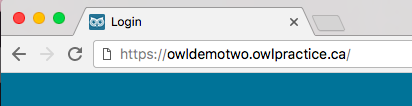
Once you navigate to this page, you can log into your account with your email address and password, and then selecting Sign In.

If you are having trouble logging in, please select Forgot your Password?

Next, enter in your email address, then select Send Reset Email, and we will send instructions to help you reset your password.
