Service Fee Discounts allow you to control the discounts that you are offering to your clients on the cost of your sessions. They must be set up on a client by client basis.
There are two ways to manage Service Fee Discounts for your clients: global discounts and session type discounts.
Global Discounts:
Global discounts will be applied to all future sessions and session types for this client.
For example, if one of your clients is given a 30% discount for every session they attend, this would be categorized as a global discount. To set this up:
- Head to the Client Account > Contact & Clinical > Account Details.
- Press the edit button in the bottom right.
- Here, you will see the heading Service Discounts:
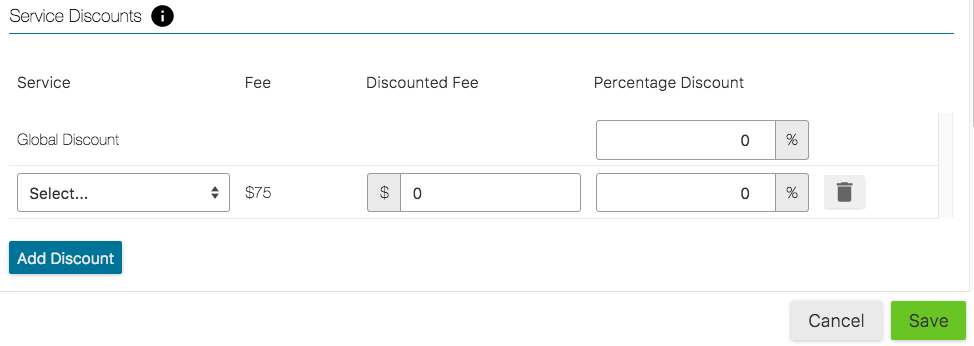
- To customize a Global Discount, enter in the percentage off every service type this client is to receive.
- Make sure to click the green Save button to ensure this update is applied!
Session Type Discounts:
This service fee discount allows you to create a custom discount for your client on a session type basis. These should be used for situations when you are offering your client a discount on one specific type of session, and they will continue to pay full price for the rest of the types of sessions you offer. To set this up:
- Head to the Client Account > Contact & Clinical > Account Details.
- Press the edit button in the bottom right.
- Here, you will see the heading Service Discounts:
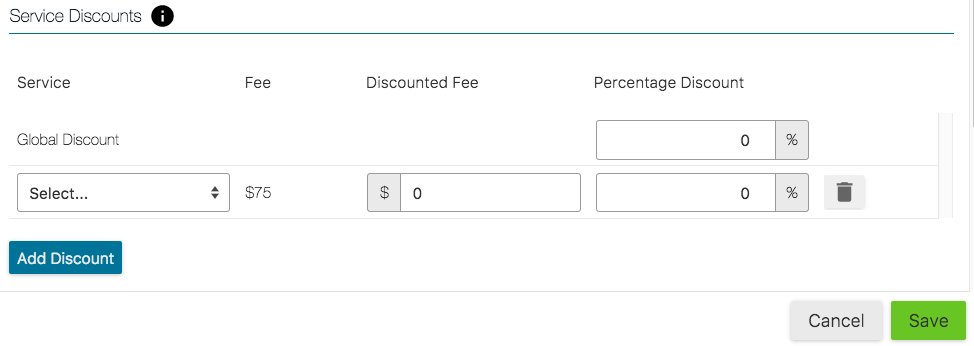
- Press the blue Add Discount button. This prompts a drop down list of all of your session types:
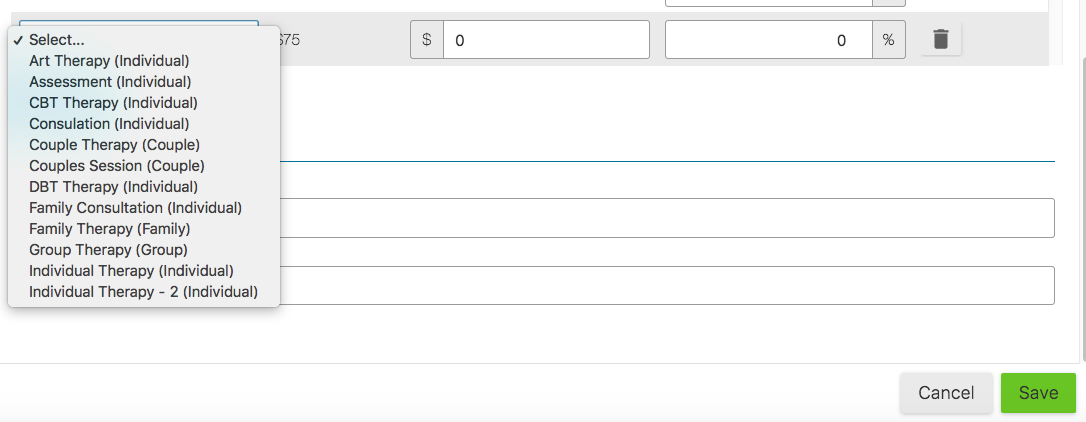
- Select the session type you wish to discount, and specify the discount either by Dollar Rate or Percentage.
- Make sure to click the green Save button to ensure this update is applied!
Once you set up a Service Fee Discount, when you schedule this client for future sessions Owl will automatically adjust the amount charged to reflect these settings.
You can also filter the client list by Service or Global discounts, with various discount amounts to choose from. This will allow for easier oversight of your rates and discounts. 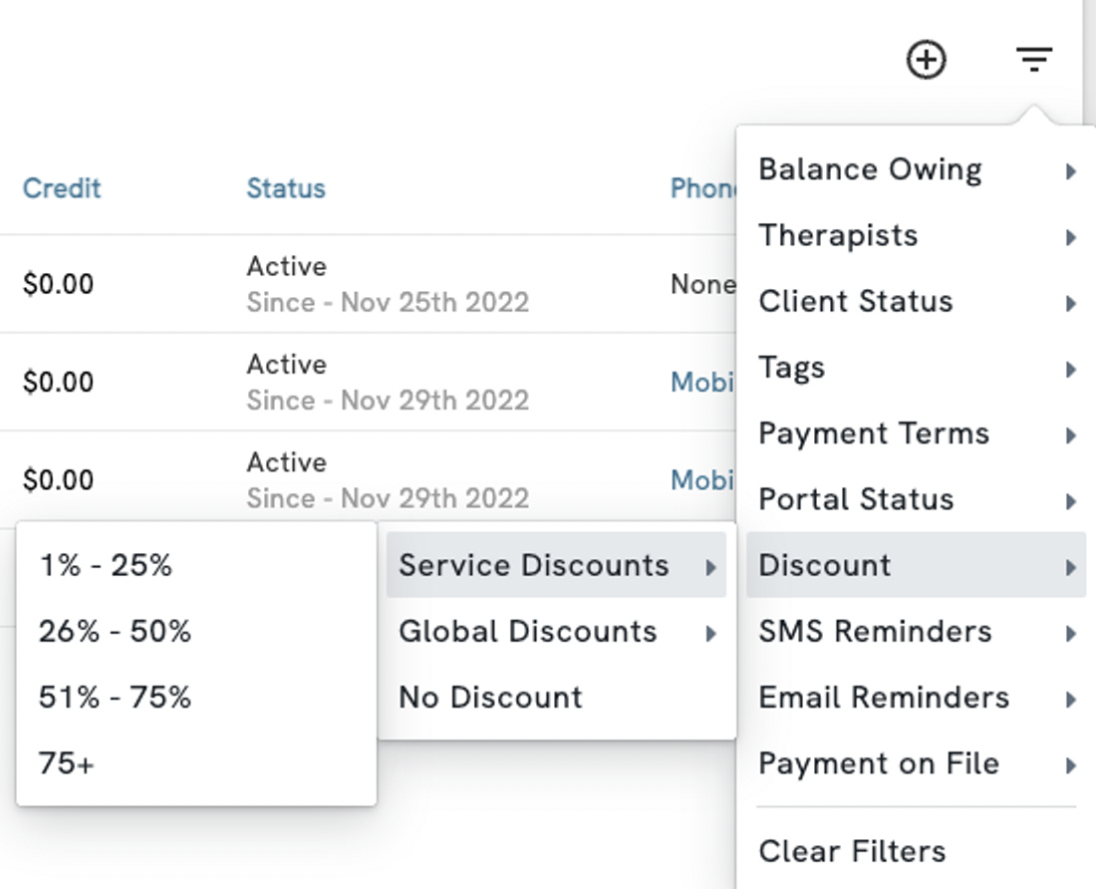
Note: If you are entering both a Global Discount and a Session Type Discount, the more specific of the two discounts will be applied to the session.