Secure Messages can also be viewed and sent from within a client record. Open a client profile and you will see the Secure Messaging tab in the sidebar. 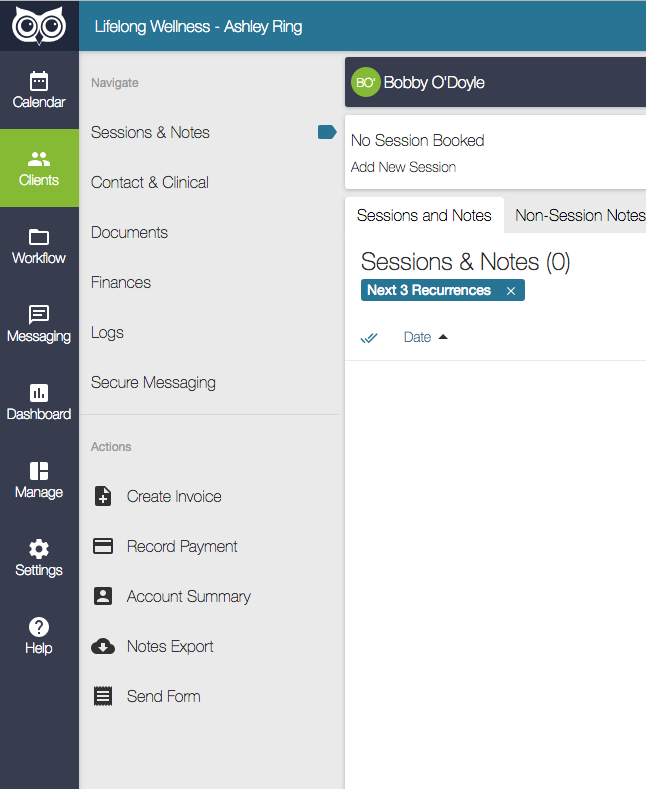
Clicking this tab will show you all of your conversations with this client. If you have not had any conversations with this client, you will see a prompt to get started. 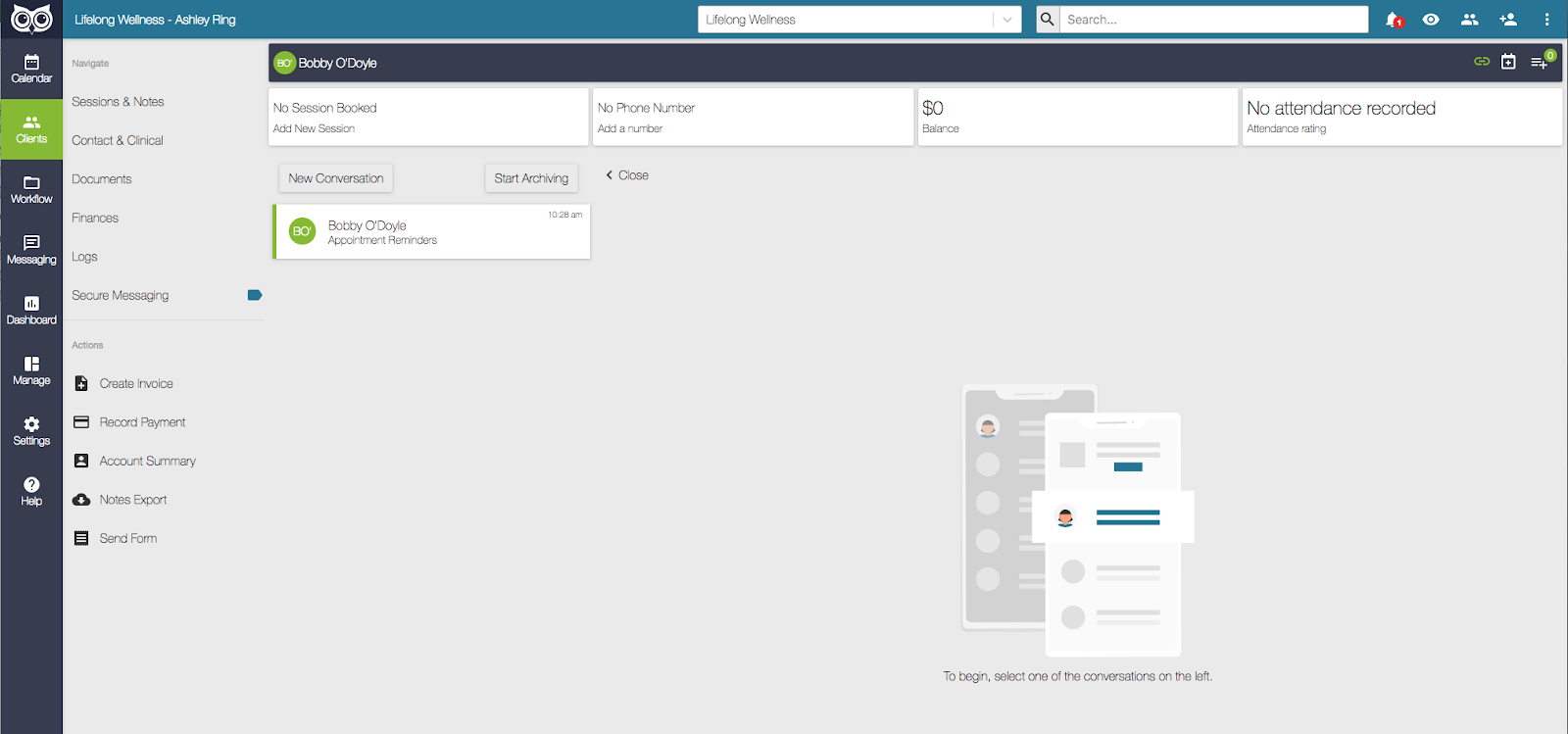
Keep in mind, you will only ever see your conversations with this client. You will not be able to see any conversations this client might have with other therapists at the practice.