You can revoke a client's user access to the Client Portal if needed. When a client's user access to the portal is revoked, it means that they can no longer login to the site to book appointments, view their account, or participate in Secure Messaging conversations.
If you try to start a conversation with a user whose access has been revoked, their name will appear in gray in the Start a New Conversation window: 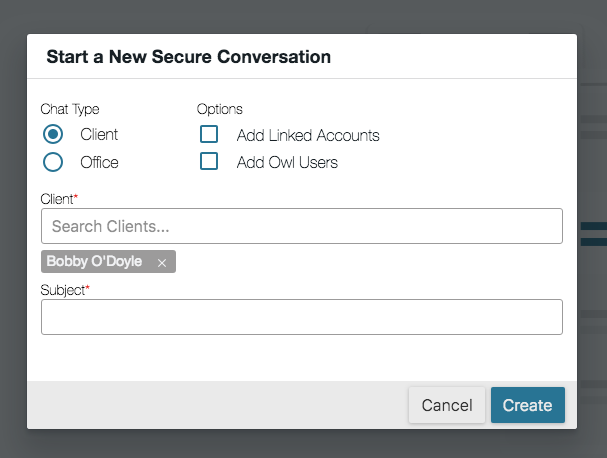
Hovering over their name will display a notice that their access to the portal has been revoked and must be reinstated if you wish to engage them in Secure Messaging conversations.
Similarly, when you're viewing a past conversation with a user whose access has been revoked you will see a brief alert at the bottom of the conversation letting you know that this user cannot access their Secure Messages. 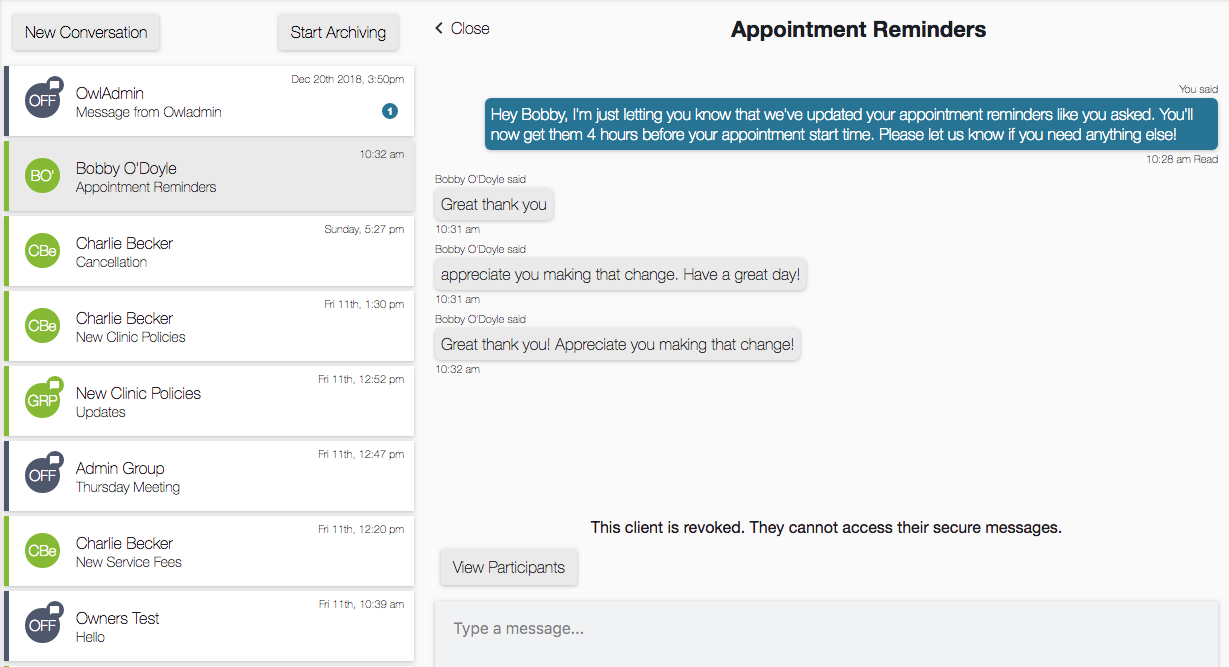
The text field that you would use when typing a message also becomes inactive because you cannot send messages to users with revoked access.