Owl has released a major change to the way that you can configure therapist schedules, block off periods of unavailability in a therapist's schedule, and configure service availability by day of the week.
Previously, you could set a broad, generic range of working hours for a therapist, for example Monday to Friday 9:00am to 5:00pm. Scheduling the therapists that way provided an overarching schedule of working hours that were static. We've now added the option for more granularity in therapist availability, allowing you to better customize unique work schedules that are more reflective of the therapist's actual working hours.
We've kept the ability to maintain a broad overarching schedule (General Availability) and added the option to setup more dynamic schedules as well (Specific Availability).
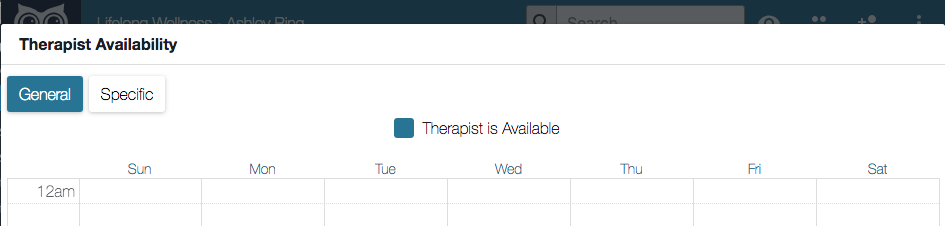
With Specific Availability you can create more nuanced schedules for therapists. For example, maybe they generally work Monday to Friday 9:00am to 5:00pm, but for the month of October they'll be working Saturday afternoons from 1:00pm to 4:00pm. With Specific Availability, you can create patterns like this for variances in the therapist's schedule.
We've also added a new event type to schedule periods of unavailability for the therapist and have a new view in the Calendar that gives practices better visibility into the daily availability of all therapists. From the Calendar you can enter the Availability View to see all of the therapists you've selected and their calendars for a given day. The therapists are listed by name and the bookings are shown using their assigned color so you can easily distinguish between therapists.
This is a read only view that lets you see when the therapist is booked in client sessions, personal sessions, or when they've blocked off time in their schedule as Unavailable, meaning that they are working but not to be scheduled for client sessions.
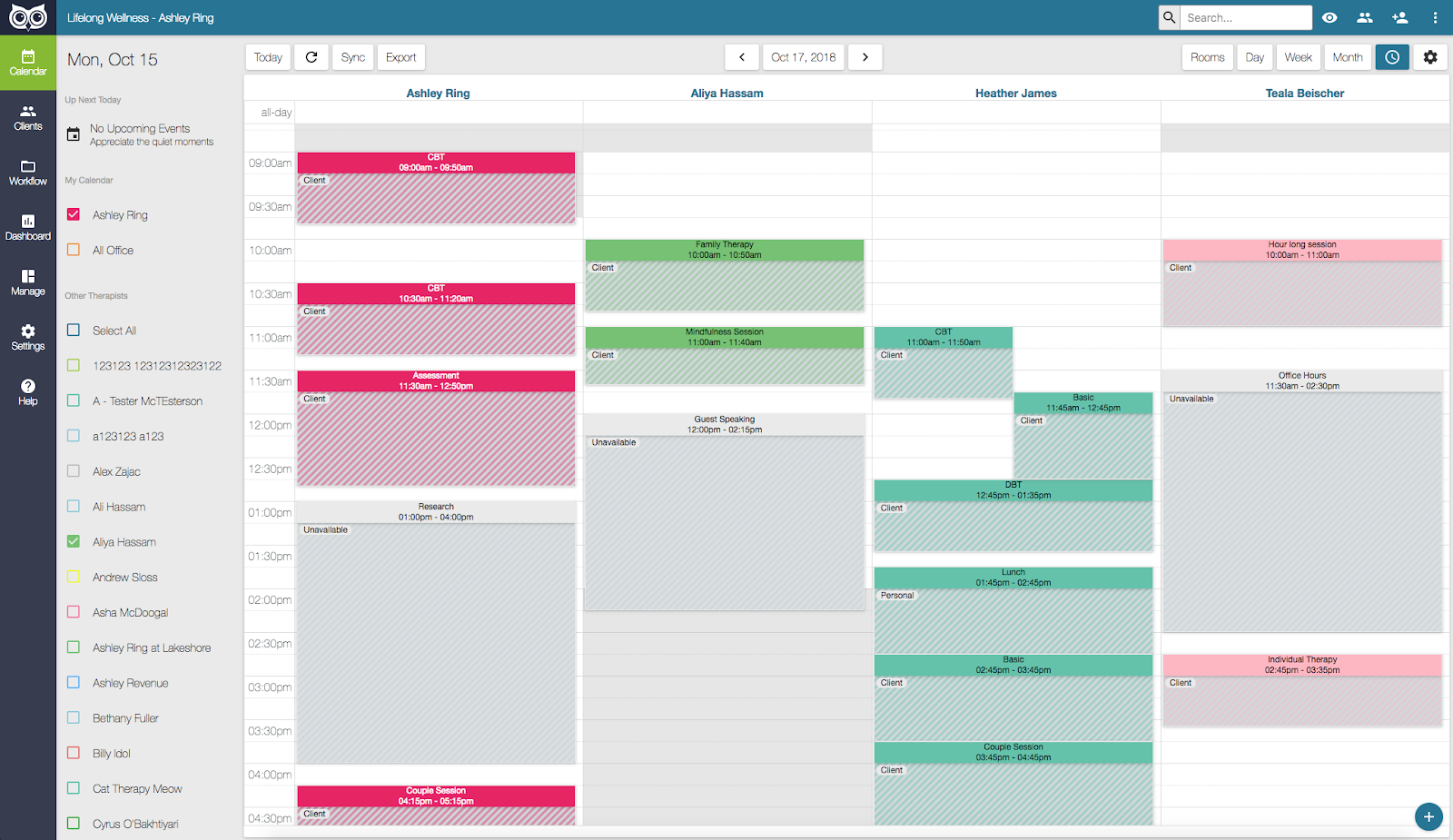
We've also given you the ability to choose which days of the week each of the services offered at the practice will be available to clients. When you setup a service, you can choose which days of the week it will be offered to clients.
Service availability is especially helpful for practices that use Owl's Online Booking portal and want to restrict clients from booking a particular service on a certain day of the week. For instance, if you only do couples sessions on the weekends, you wouldn't want a client to be able to book themselves for this service on a Wednesday. You can configure the couples session as only available on Saturday and Sunday.
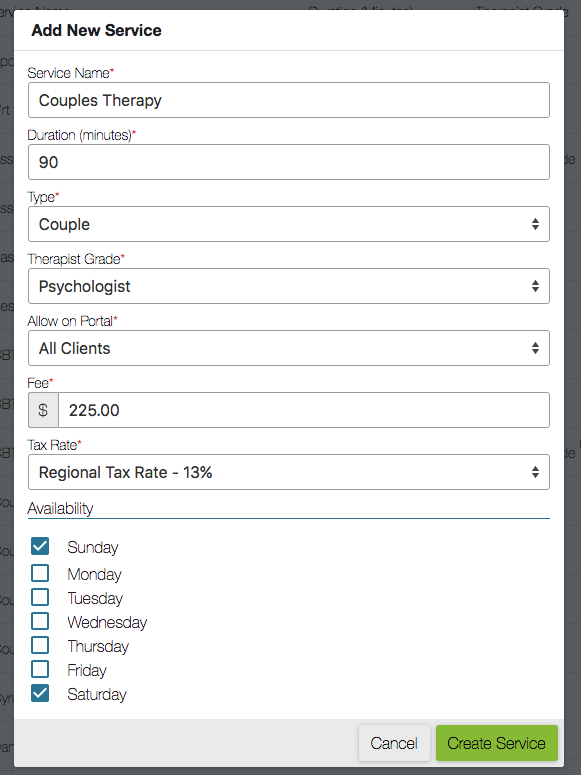
Service Availability can be edited and changed as needed to best reflect your practice setup.