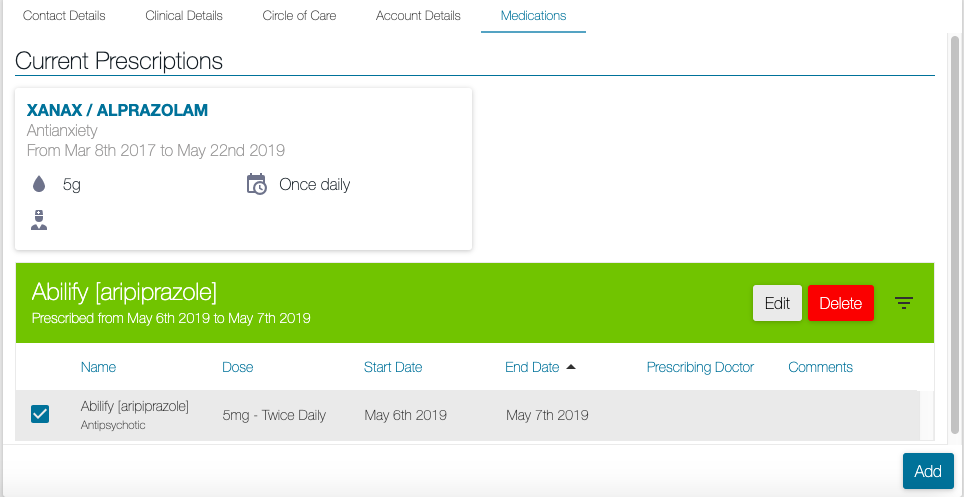Both current prescriptions and medication history can be edited within the client's profile.
To edit a Current Prescription click on the appropriate current medication card. Any of the field on this card now can be changed or edited. Don't forget to click the Save button
Historical Prescriptions could be edited by clicking the checkbox next to an item from "Medication History" table and clicking the "Edit" button on top right.