In this edition of Owl's Progress Notes, we have added the ability to create custom fields, the ability to configure payment timing, updates to Place of Service for user convenience, added the ability for users to more easily import their Simple Practice client list, made updates to the Claims tab in a client’s profile to increase user experience and streamline the process, and finally there are new notifications when a user doesn’t meet the network requirements for video sessions.
Custom Fields
If you want more flexibility to store custom information for all your clients, use a Custom Field! To create a custom field, go to Settings and then Custom Fields.
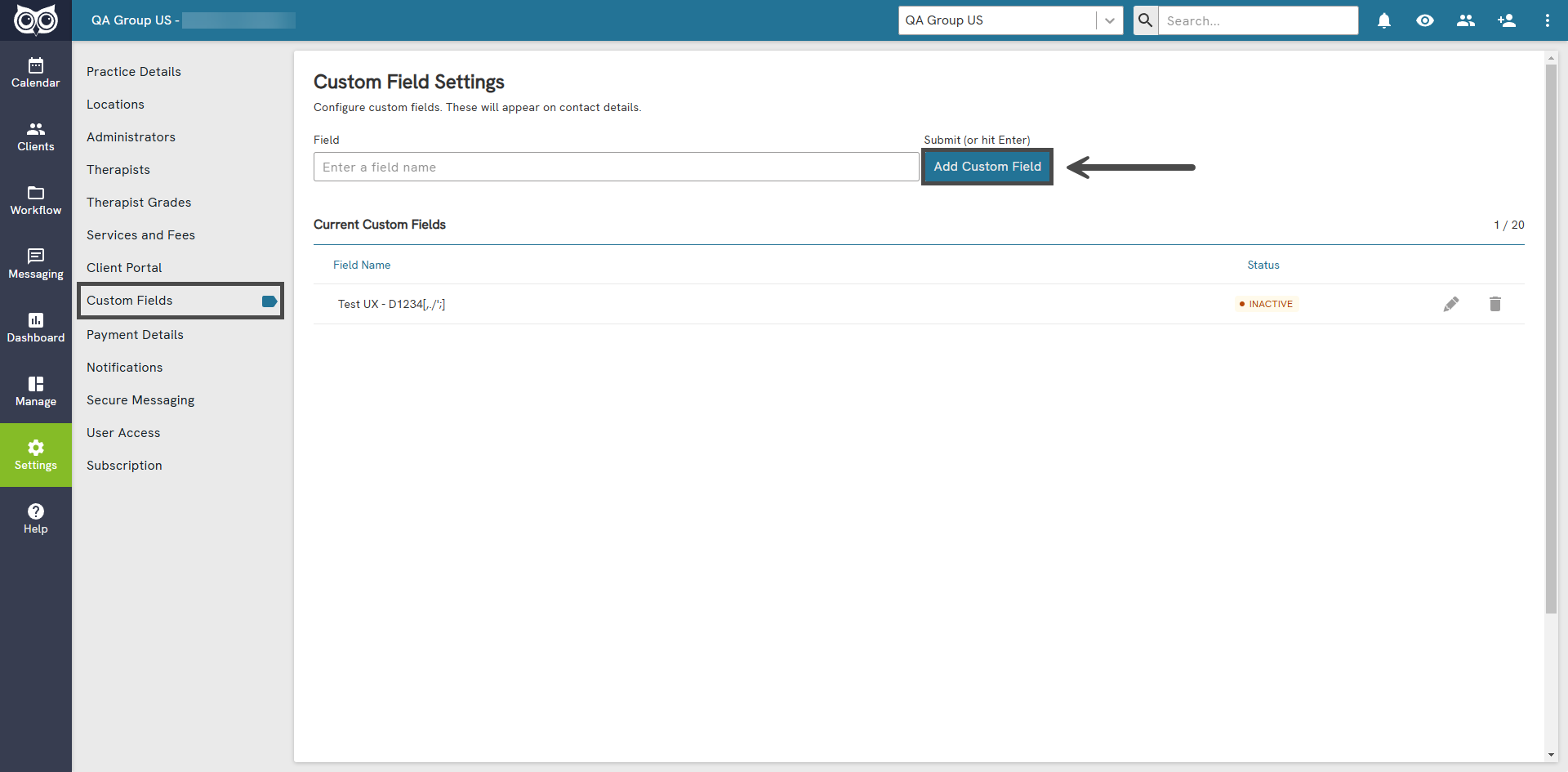
To view and edit the field for any client, navigate to their client page under Contact & Clinical, then Contact Details, and finally select Edit.
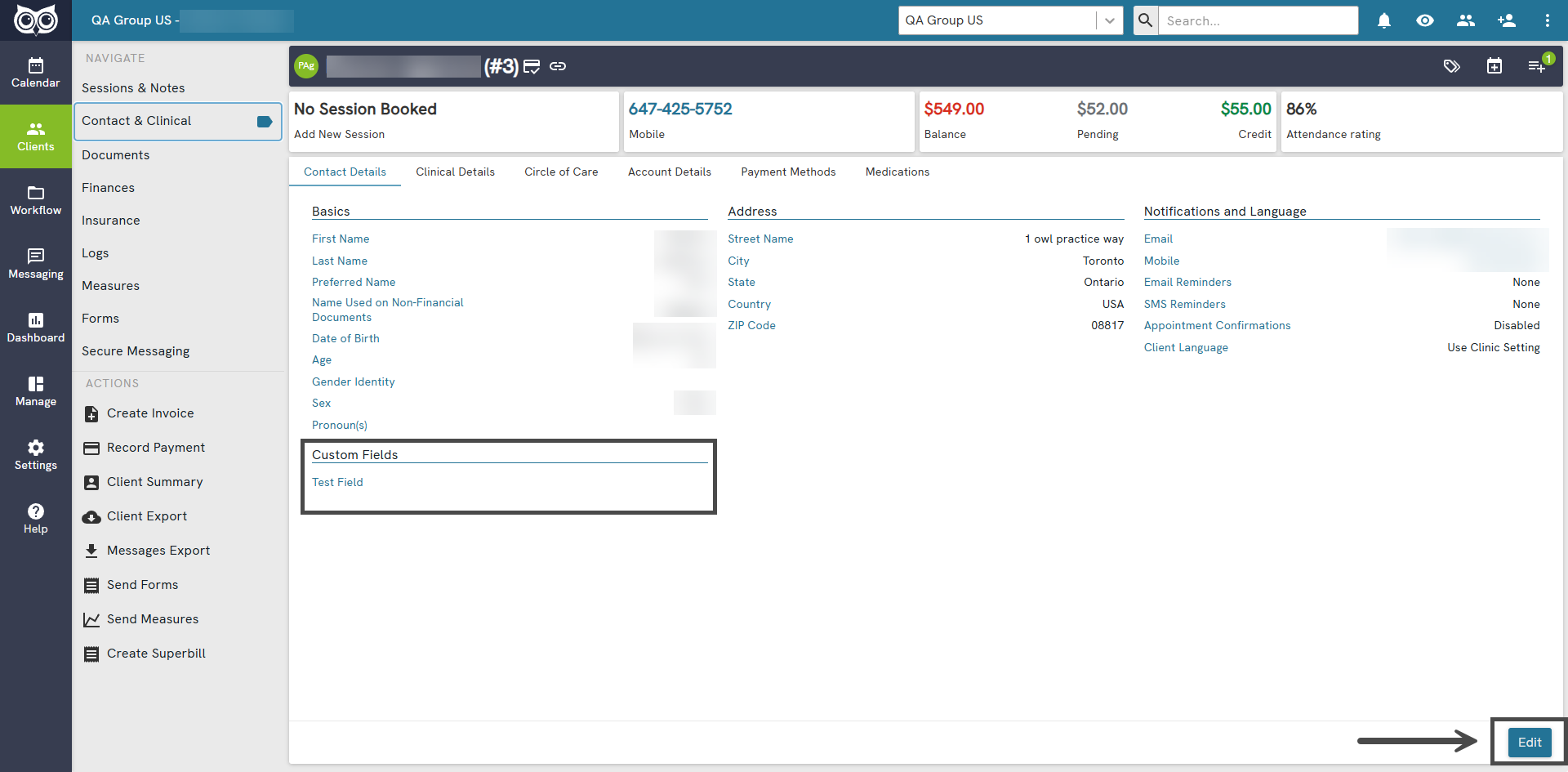
From the Edit menu you can modify your custom field.
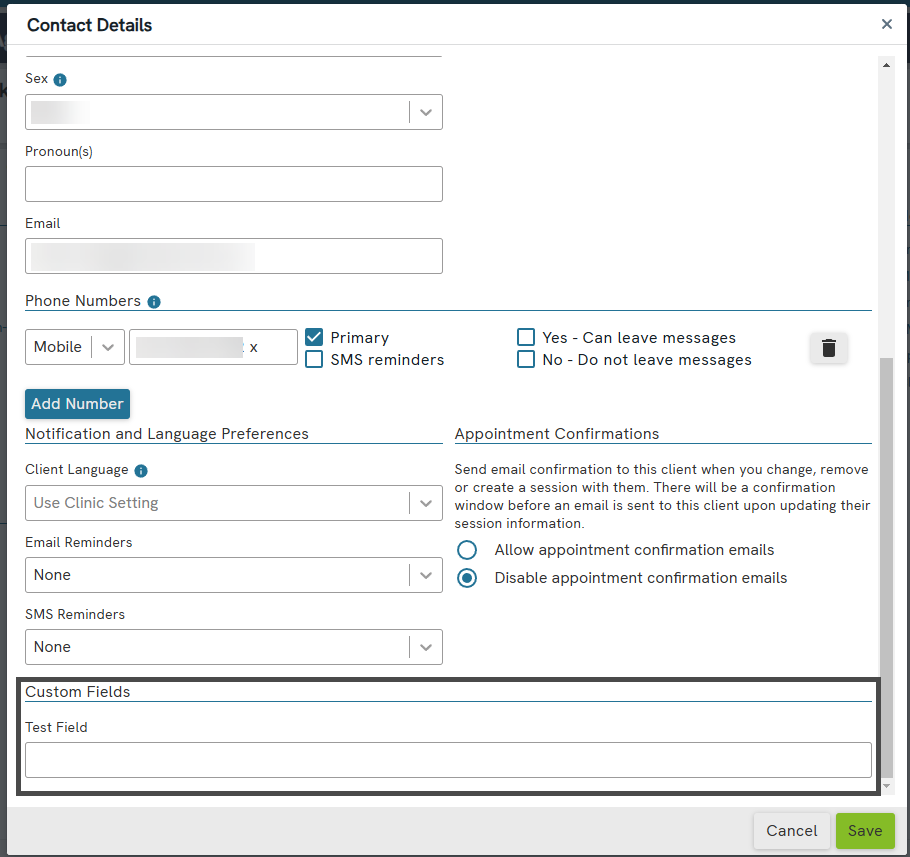
Configuring Payment Timing
Users can configure the default payment timing to instantly process for an entire clinic if needed. You can configure payment timing by going to Settings, then Payment Details, and finally selecting your preferred timing from the Payment dropdown menu.
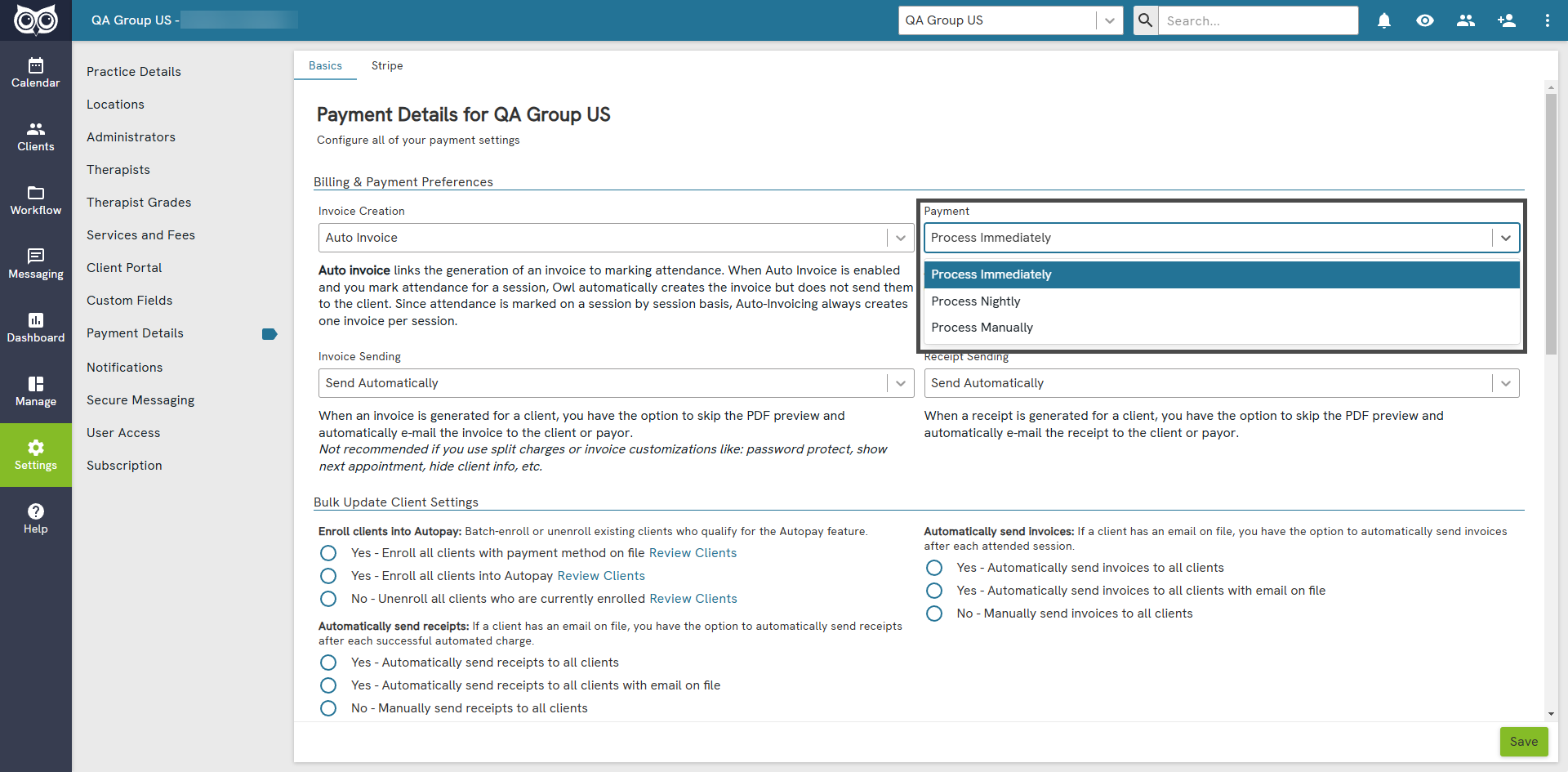
Importing client list from other EHRs
To make migration easy, new users can work with a Customer Advocate to import your client list, session notes and documents over to Owl from other EHRs at no additional charge! You can schedule an Owl Onboarding call here.
Removed Redundant Options on Navigation Bar
As part of our commitment to improving how users manage insurance in Owl Practice as well as our commitment to improving workflows and reducing clutter, we’ve removed outdated buttons for creating claims and superbills from the secondary left navigation bar on pages that are no longer actively used, as informed by product analytics. These changes streamline the interface and make it easier to navigate the tools you rely on daily. Don’t fret! You can still create Superbills and Claims from a Client’s Profile, with enhanced insurance capabilities at the clinic workflow tab coming later this year.
Network Requirement Notifications
Telehealth services will now alert users when network connectivity problems will cause issues with the service. Users will be directed them to the minimum requirements for using Owl's telehealth services, which can be found here.
Updates to the Claims tab in Client Profiles
Users can now select ‘Ready to Submit’ session(s)/claim(s) directly when creating a new claim, reducing the steps required to submit a claim tremendously.

This feature provides a significant enhancement to the Client Profile viewing Insurance Claims, designed to improve claim visibility, simplify workflows, and give you more insight into session billing status. A few examples of what new visibility and capabilities with this feature:
- Improved Claim Visibility: The claims table now offers better metrics and enhanced visibility into the service date, fee, and responsible party payment status for each claim. This ensures you have session and payment information you need at a glance.
- Actionable Claims and Sessions: Sessions that are "Ready to Submit" a claim on behalf of are now displayed to users directly from the Client Profile Claims table, saving you time and efficiency in getting claims to payers in a timely manner.
- Reduced Steps to Submit Claims: With the new ability to select "Ready to Submit" sessions right from the client profile claims table, you can create and submit claims with significantly fewer steps.