A new filter has been added to the top of the Conversations list so you can more easily find specific conversations. As you send more and more messages both internally and clients, filtering will make it easier to reference specific conversations when needed.
Simply hover over the funnel icon at the top of the Conversations listing to see the available filters: 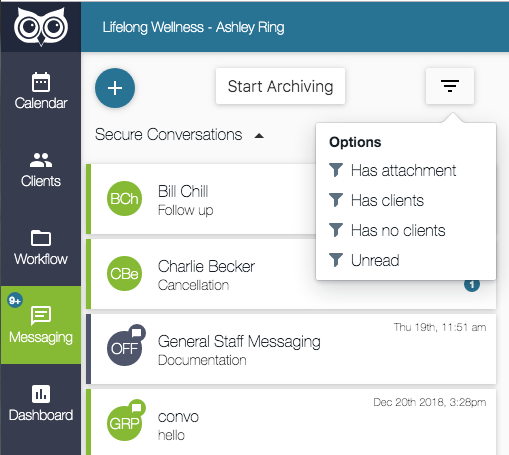
You can easily filter to find conversations that have attachments, that involve clients and that do not involve clients, and also all messages that are unread.
The filters can be combined, for instance if you'd like to see any conversations with clients that have attachments, you can apply both filters. You'll see a check mark next to all of the filters that you've applied and the results displayed will change based on the filters you're using: 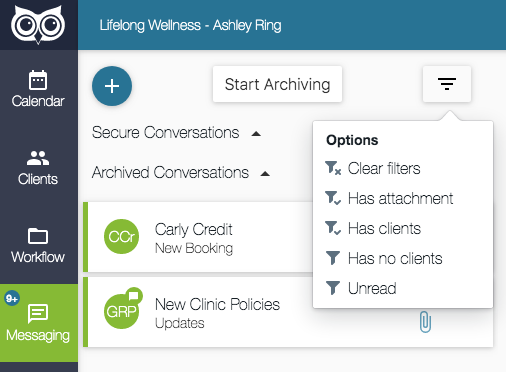
When you're done with the filtered view, you can hover over the filter and click the Clear Filters option to return the conversations listing to its default display.