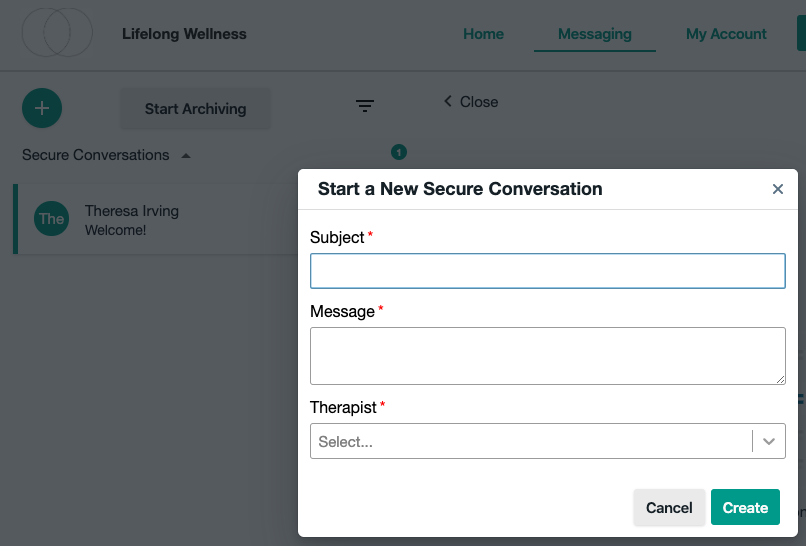If you have the Client Portal add-on your practice can use Secure Messaging to chat with your clients. When your clients go to the practice's Client Portal URL, they need to create an account or login to their existing account.
When clients login to their Client Portal the default display is the Home page. The sidebar along the site allows the clients to navigate to other areas of the portal such as Account, Book Now, and Messaging. If the client had unread messages, a numeric alert will appear when viewing the Messaging page. 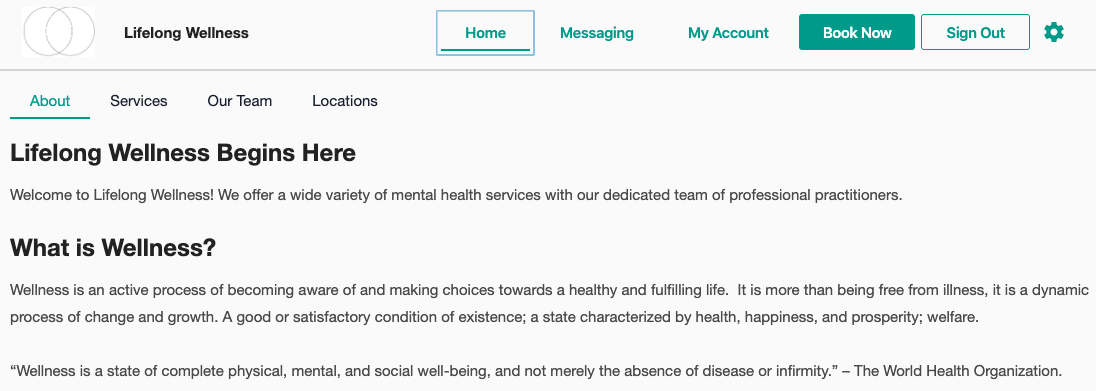
When clients click into the Messaging section they will see a listing of all their ongoing conversation. All of the conversations will appear in this listing from most recent to least, with any Unread conversations appearing first. Conversations with new unread messages are displayed with a numeric indicator for the number of new messages received. 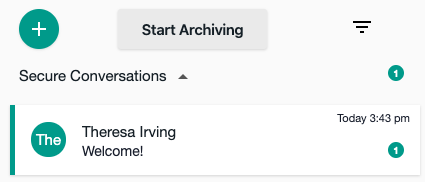
Clicking on a conversation will open it so the client can read it. To respond, the client can type their reply into the text box provided, add in emoticons, or attach files as needed. 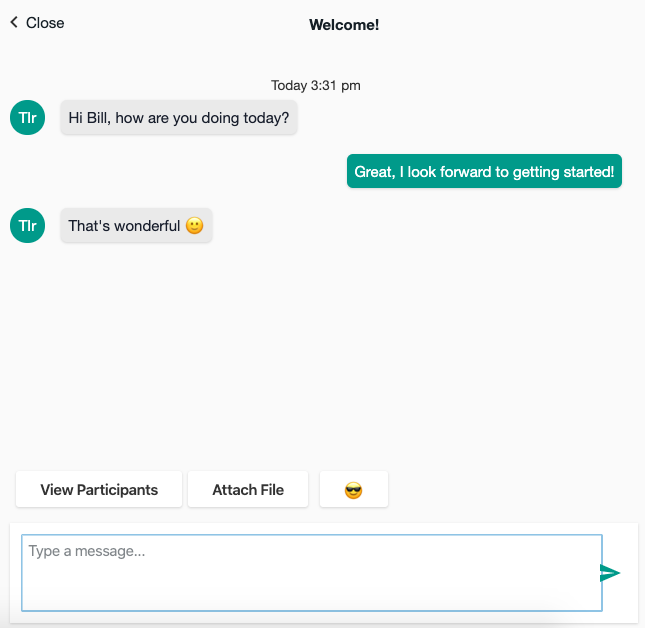
Clients can then click the plus sign button in the top left to start the new conversation with their therapist any time they wish. They can also archive older conversations when needed, if they find their conversation list getting cluttered.