If your Owl account is overdue, you will receive a series of notifications to help you resolve the situation depending on how long your account has been past due.
Days 1 through 7
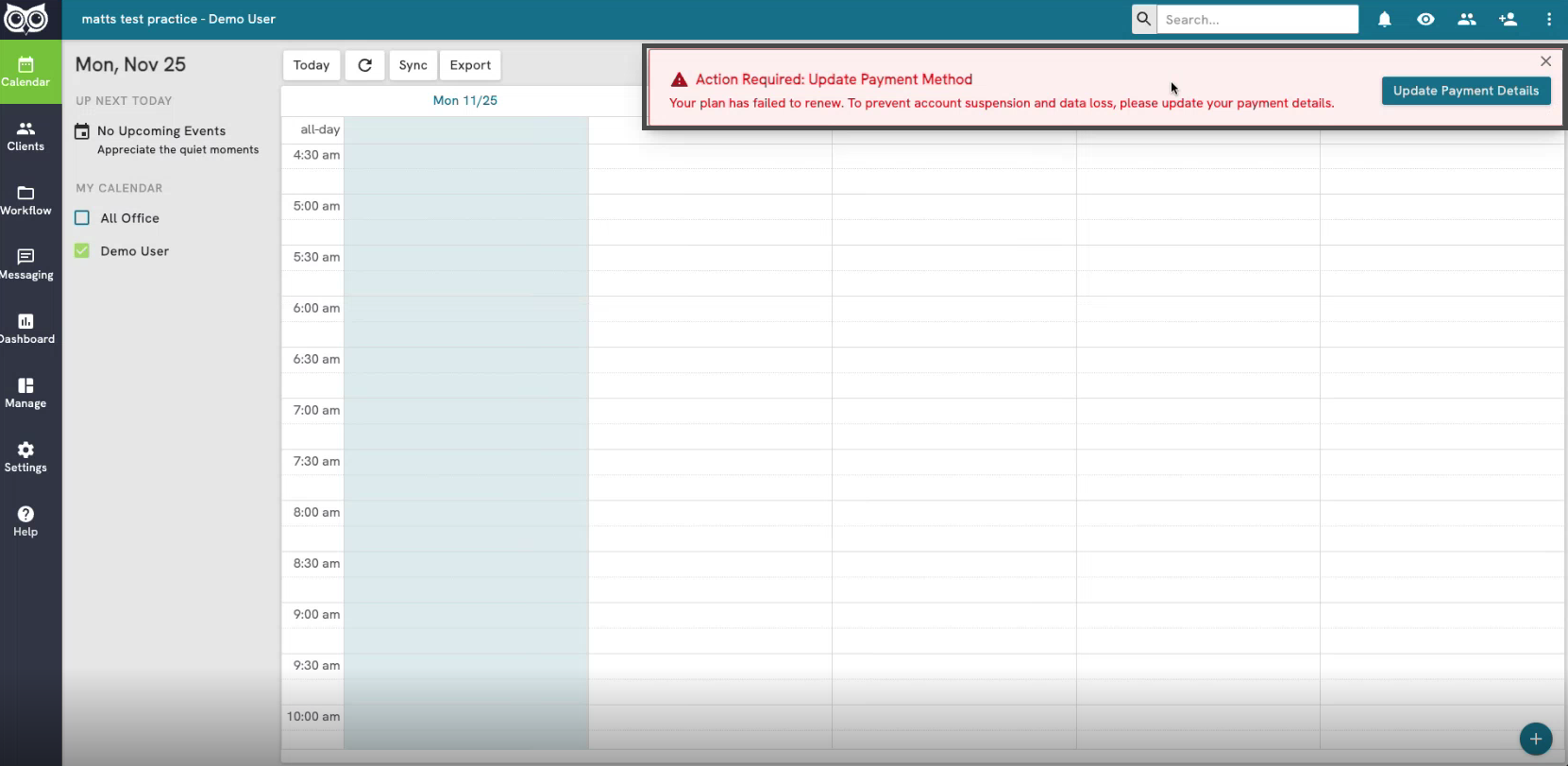
From the first day your account is past due through to the seventh, you will receive an in-product banner indicating that you need to update your payment method. If you follow the button labeled Update Payment Details, you will be taken to the Subscription Management page under Settings to update your information and process your payment.
Days 8 through 14
From the 8th day through the 14th day your account is past due you will be locked out of essential features within Owl Practice. These features will be grayed out and you will be prompted to update your payment details, which you can find under Settings in the Subscription section.
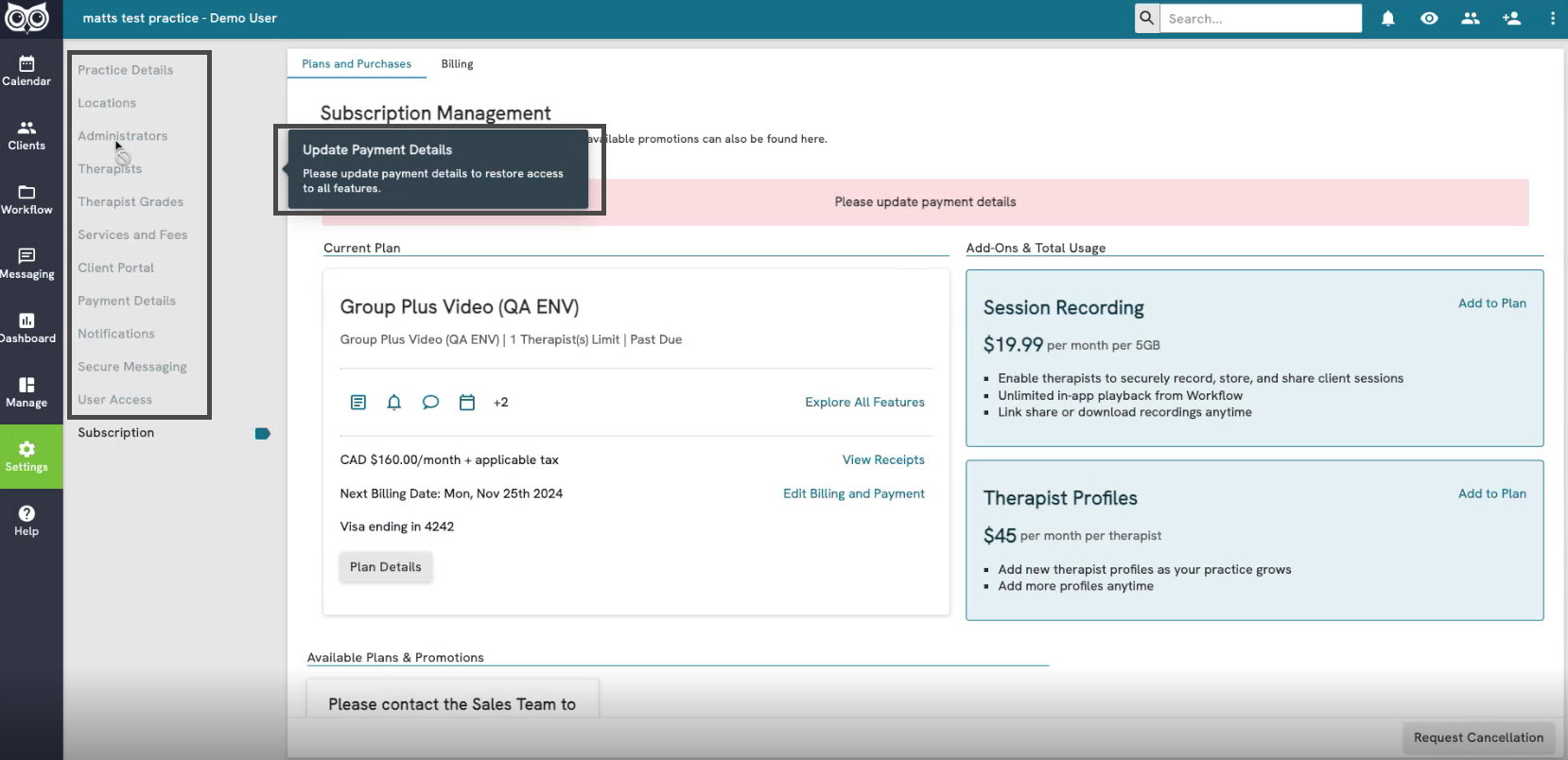
After day 14
After the 14th day you will no longer be able to log into Owl Practice and must contact Customer Support to make a payment and reenable your account. You can find those details by clicking on the Contact Our Team button.

From there you will be greeted by the Customer Support form. Under How can we help you today? select Owl Practice Subscription Questions and Changes from the drop down box along with all of the necessary contact information and we will reach out to resolve the issue.
