Viewing all of the therapist working hours on specific days can be done through the Calendar using the Availability View. Simply click the Clock Icon in the Calendar: 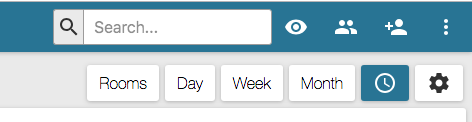
The Calendar will display for a specific day by Therapist. This is a read only view that lets you see when the therapist is booked in client sessions, personal sessions, or when they've blocked off time in their schedule as Unavailable, meaning that they are working but not to be scheduled for client sessions: 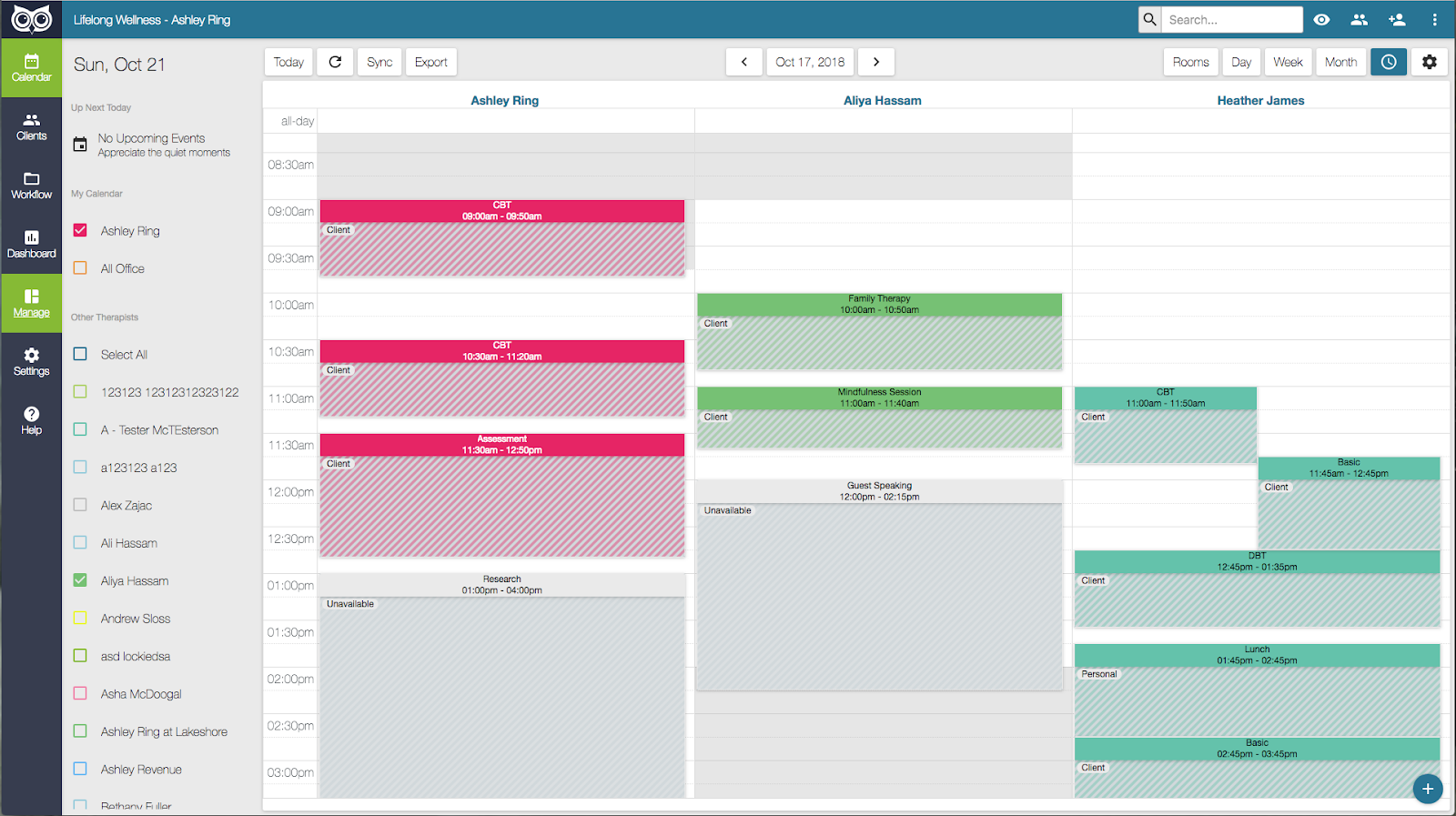
Any therapists you select from the sidebar on the left will be added into your view. You can view as many therapists as you wish, in as many varied combinations. The areas displayed in white show the therapist's availability for that day and the areas displayed in gray show the hours that the therapist is not working.
All of the events in this view have been clearly labeled as Client, Personal, or Unavailable.
To schedule a period of time when a therapist is working, but not intending to be client facing, you can create an Unavailable event type. From the Day, Week, or Month views of the Calendar, simply click on a space to open the Create Session window. From the Event Type drop down menu, choose the Unavailable event type: 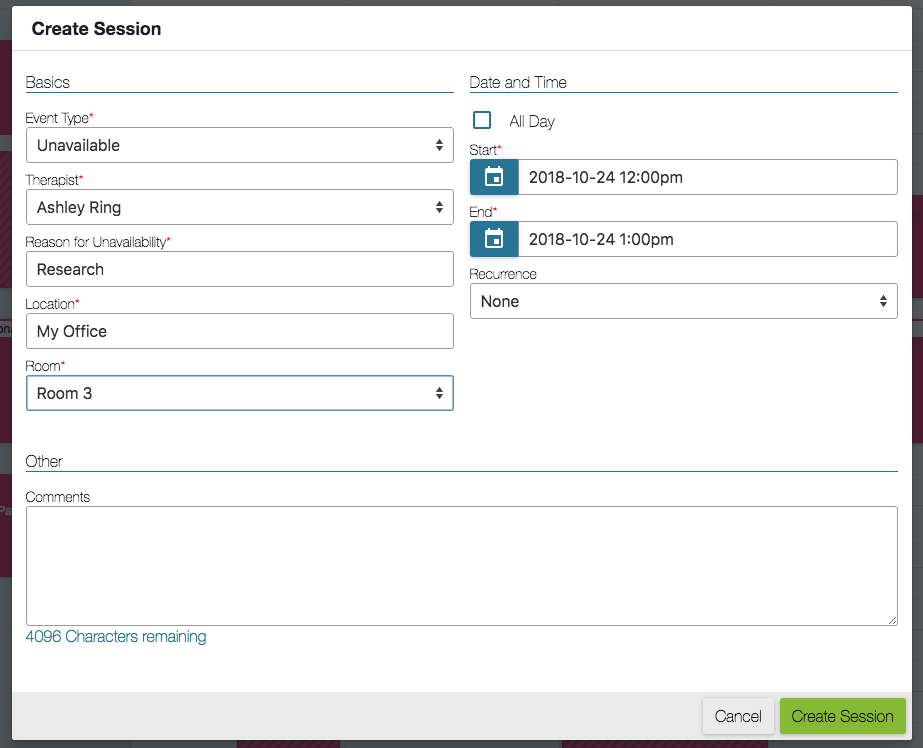
Input a Reason for Unavailability, e.g. Research. You can also specify a Location, e.g. My Office and assign a room if needed. You can create recurrences for Unavailable event types if needed and add any comments that might be important for clinic staff to know.
Unavailable event types function the same way that Personal event types do, they are meant to put a block of time in the Therapist's schedule when they are not available for client sessions. Personal events should be used for sick days, vacations, lunch breaks, etc. Unavailable events can be used to represent working hours when the therapist cannot be client-facing. For instance, if they are working on research, need to provide supervision for another professional, or are participating in a conference.