The Workflow is an invaluable tool for you. Owl Practice organizes all of the administrative tasks that you need to accomplish for your practice in an area called the Workflow.
The Workflow is separated by the type of task you need to accomplish, and each section is collapsible so you can focus on the task at hand. By default, your workflow is sorted by date, but you can easily toggle the sorting by clicking a section header.
There are eight types of tasks in the Workflow:
- Attendance: shows you sessions for which you still need to update attendance.
- To Invoice: shows you sessions for which you still need to send an invoice.
- Unpaid < 30: shows you sessions less than thirty days old for which you have not yet recorded payment.
-
Insurance (US Only)
- Unadjudicated claims: claims that have not yet been processed by the insurer
- Adjudicated claims: claims that have been fully processed by the insurer
- Autopay: shows you payments that are queued to process via autopay and autopay transactions that have failed
- Unpaid > 30: shows you sessions older than thirty days for which you have not yet recorded payment.
- Notes: shows you a list of all of the sessions for which you have not yet signed notes for.
- Recordings: Video sessions that have been recorded (subscription add-on required)
- Forms: shows you all the forms that clients have not yet submitted.
- Measures: shows you all of the measures that clients have not yet submitted.
-
To Dos: shows you all of the To-Do's that you have created for each client.
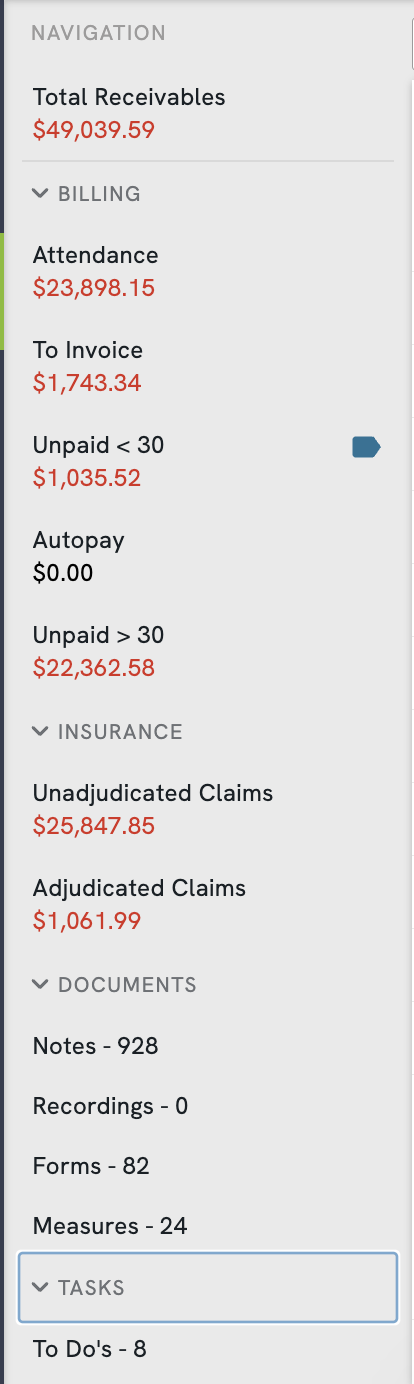
While you are in the Workflow, your action bar will remain in the left sidebar. To complete any task in the Workflow, press the checkbox next to the task in the list, opening the green Edit bar. It will prompt you to complete the task. Without having to jump to a separate client page, you can Create Invoices, Record Payment, Create Account Summaries, and Export Notes.
As you are getting used to Owl, we recommend that you check the Workflow at the end of every workday. This will ensure that you are not missing any steps in your note taking or billing processes.