A chargeback is a dispute initiated by a customer against the merchant who accepted their card as payment in exchange for goods or services. The chargeback process is available as a protection for cardholders against fraud and merchants who do not provide their product/service as promised.
When a bank receives a chargeback dispute from one of their cardholders, they open an investigation by contacting the processor and requesting evidence that the product/service was provided. The processor will then notify the merchant of the chargeback and advise as to what documentation should be provided.
While rare for most merchants, chargebacks can be a costly and time-consuming strain. Dishonest cardholders can try to take advantage of the system and the burden is on the merchant to prove that they fulfilled their commitment to the cardholder. It is recommended that you respond to all chargeback notices as quickly as possible and try to resolve any disputes with your customers before they result in a chargeback.
Some common reasons a Chargeback may be initiated by a cardholder are:
- Fraudulent transaction
- Duplicated charges
- Not as described/defective merchandise
- Services not provided or merchandise not received
- Refund not processed after returned item
This is why it is important to process all of your client transactions through your Owl Practice clinical account and not through the Owl Payments dashboard. Owl Payments helps minimize Chargebacks by keeping a complete and accurate history of all your transaction processing and notifying you immediately of disputes from your clients, but your Owl Practice clinical account will have all of the supporting data you need on the client's session and their financial history with your clinic to quickly address any Chargeback that might arise.
When a chargeback happens, you'll be notified and see an alert in your Owl Payments dashboard. This is what you'll need to do when a chargeback is received:
- Go to Settings > Payment Details and log in to your Owl Payments Dashboard by clicking the Access Owl Payments button
- Click on the Reports tab in the sidebar
- Open the Disputes Manager Report
- Click on the Upload Docs button on the Chargeback you would like to respond to:
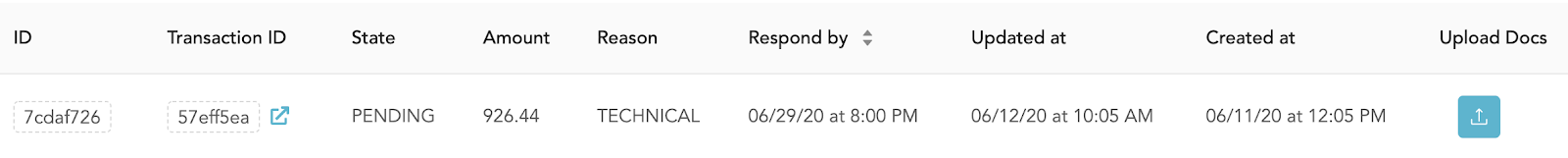
- Attach any and all supporting documentation that confirms the transaction for the client, such as invoices and receipts, and then click the Submit button:

Be sure to upload any supporting documents that confirms the client authorized the transaction being disputed. Provide documentation that shows proof of authorization such as:
- Owl invoices and receipts
- Written contract(s)
- AVS (address verification system) matches
- Proof of service / delivery
Responding quickly and thoroughly increases the likelihood of winning a chargeback dispute.
